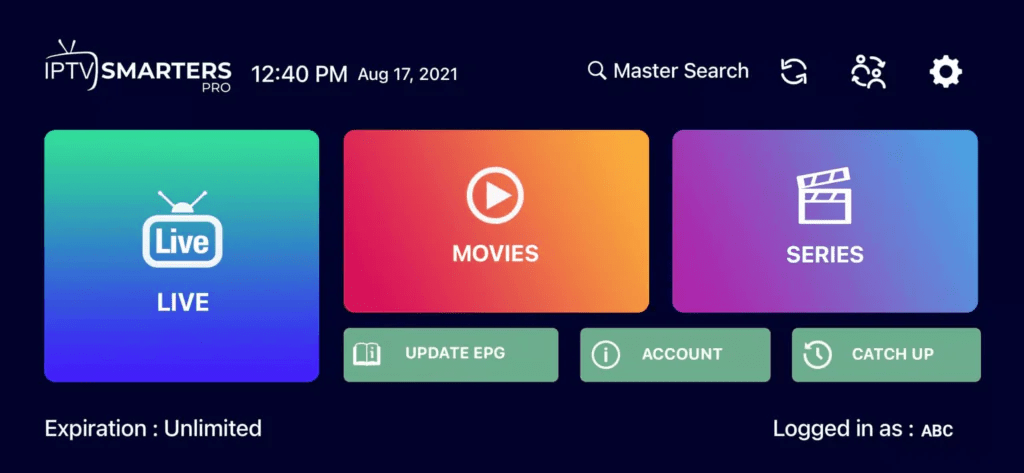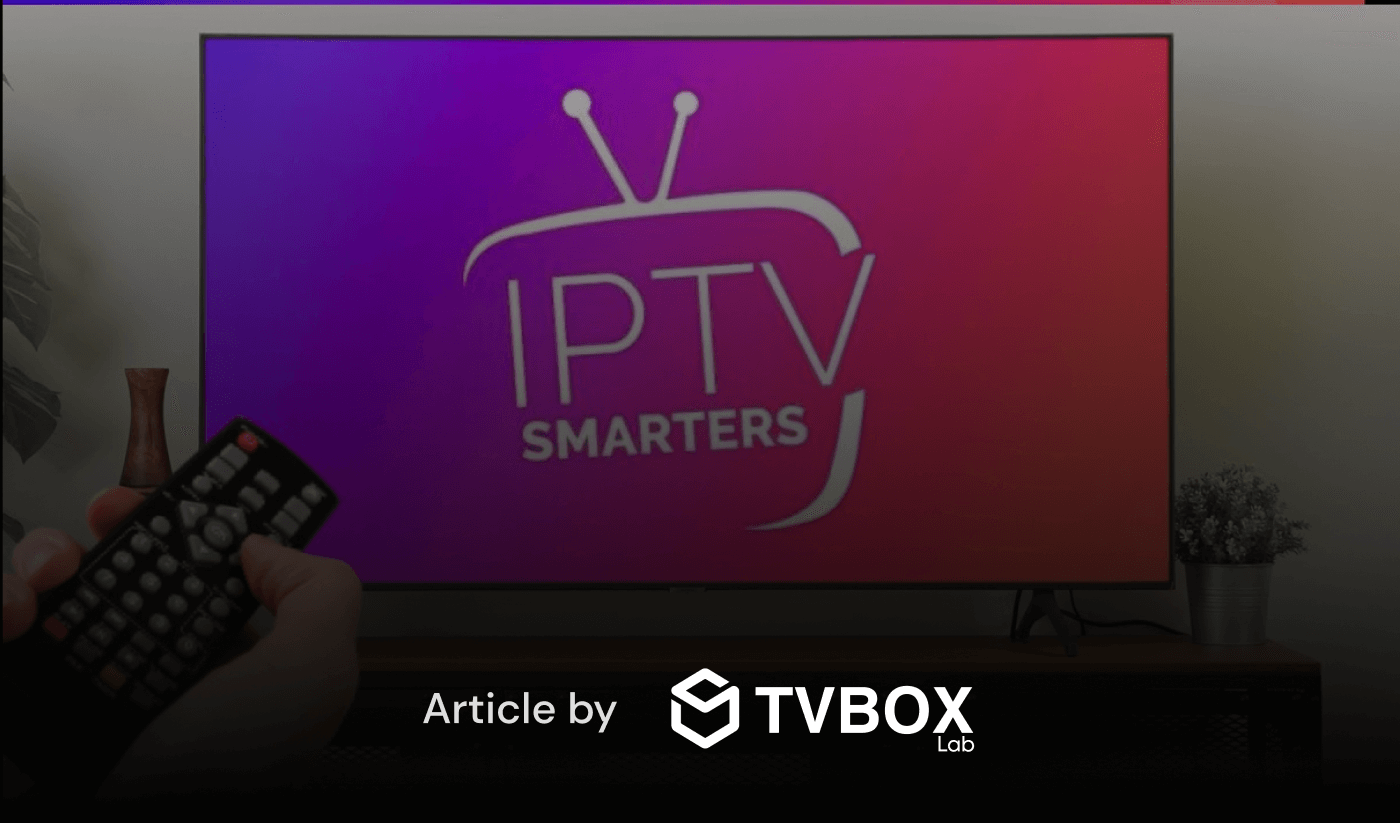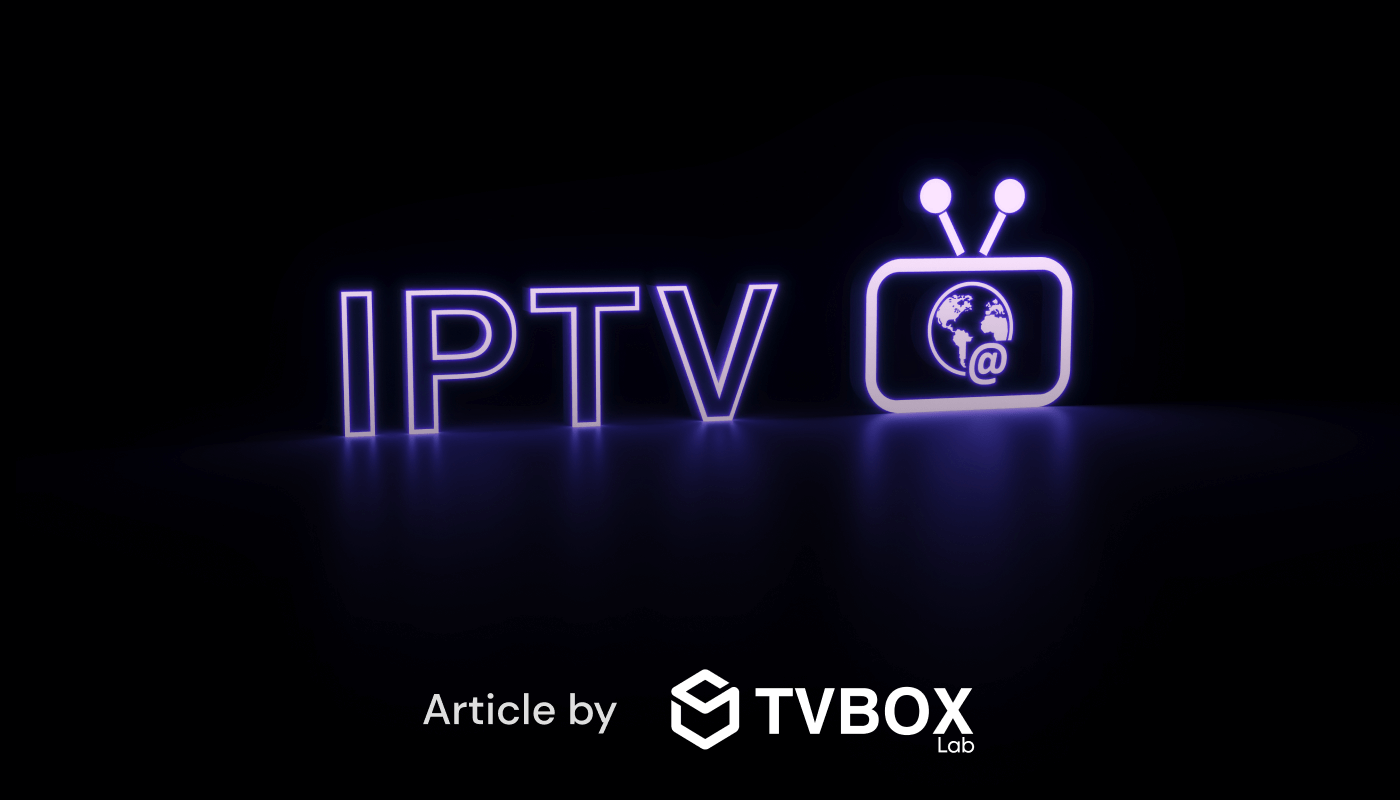Home Channels List Installation Guide Blog Reviews Home Channels List Installation Guide Blog Reviews Pick a Plan Smart TVs (ALL) For Samsung Smart TV Step 1 : Press the Smart Hub button from your remote. Step 2 : Search for the Smarters Pro to install. Step 3 : Log in the Application with your subscription details i.e. Username, Password, Portal URL. For LG Smart TV Step 1 : Press the Home button on the remote & Go to LG Content Store. Step 2 : Search for the Smarters Pro to install. Step 3 : Log in the Application with your subscription details i.e. Username, Password, Portal URL. Great! You now have the IPTV Smarters app When you run the IPTV Smarters app for the first time, Terms of Use will be the first window. Scroll down and click Accept. You can add IPTV channels to IPTV Smarters in two ways: Setup via Xtream Codes API. Setup via Playlist. Setup IPTV Smarters via Xtream Codes API We recommend setup via Xtream Codes API because you will have the Catchup feature this way and also do not need to add any EPG URL (it will load automatically). STEP 1: Open the app once downloaded and click on “Add user” then click on “Login with Xtream Codes API“. STEP 2: In this step, in the first box, select any name you want. On the second and third boxes, enter the “Username” and the “Password” and the server URL that we sent you via Whatsapp or Email or Chat Now Click on “ADD USER” to proceed to the next section. STEP 3: Wait some seconds. STEP 4: Now click on the “Live TV” icon as depicted in the image via a red arrow. Setup IPTV Smarters via Playlist If you don’t have an Xtream Code API, you can use an M3U URL and choose to Load Your Playlist or File URL. STEP 1: Open the app once downloaded and click on “Add user” then click on “Login with Playlist“. STEP 2: In this step, in the first box, select any name you want for example “IPTV Playlist”.Select “M3U URL” and enter the M3U URL that we sent you via WhatsApp. STEP 4: Now click on the “Live TV” icon, select channels group then the channel you want to watch. Best IPTV Subscription: Enjoy top-tier IPTV service with 4K quality on any device, anytime, with 30,000+ channels, 150,000+ VOD, and 99.9% uptime. © 2024 All rights reserved Links Blog Channels List Help How to Buy Home How to Install Company Privacy Policy Refund Policy FAQ Contacts contact@boxlobby.com +44 74 5061 7091 Address: 24-26 Arcadia Avenue, Fin009/Nomail, London, United Kingdom, N3 2JU
Blogs
Formuler Box
Home Channels List Installation Guide Blog Reviews Home Channels List Installation Guide Blog Reviews Pick a Plan Formuler Box FormulerZ boxes are one of the best devices for watching IPTV.The most important advantage of FormulerZ boxes is supporting both MAC base Portal System and M3U base Playlist. FormulerZ8 is the last version of Formuler boxes with MYTV Online 2 application which support 4K Ultra HD streaming,In this tutorial, we are going to show you how to bring IPTV channels to your MYTV Online 2 on FormulerZ8. This setup guide can be used for all models of Formuler devices/boxes: STEP 1: Open the exclusive application for watching IPTV in Formuler boxes “MYTV Online 2”.If you don’t have this application on your device you can download it from the Google Play store. STEP 2: You can see the box’s MAC in the top right of this page.Please note, this MAC address must be given to your IPTV provider. Here you can see the two options, select “Add Portal” to set the device as a MAC based device like MAG boxes. STEP 3: Enter Portal Nickname (Example: MYIPTV).Enter IPTV Portal URL you get from your IPTV provider and click on “CONNECT”. You can ask for a portal URL from your IPTV service provider. STEP 4: Successful Connection! You receive all channels associated with your subscriptionPlease note, this might take a little time. Best IPTV Subscription: Enjoy top-tier IPTV service with 4K quality on any device, anytime, with 30,000+ channels, 150,000+ VOD, and 99.9% uptime. © 2024 All rights reserved Links Blog Channels List Help How to Buy Home How to Install Company Privacy Policy Refund Policy FAQ Contacts contact@boxlobby.com +44 74 5061 7091 Address: 24-26 Arcadia Avenue, Fin009/Nomail, London, United Kingdom, N3 2JU
iPhones – iPADs
Home Channels List Installation Guide Blog Reviews Home Channels List Installation Guide Blog Reviews Pick a Plan iPhones – iPADs Step 1 : For IOS: https://apps.apple.com/in/app/smarters-player-lite/id1628995509 And Install the Application Smarters Player Lite Great! You now have the IPTV Smarters app Step 2: Open the app once downloaded and Enter the login details. You can add IPTV channels to IPTV Smarters in two ways: Setup via Xtream Codes API. Setup via Playlist. Setup IPTV Smarters via Xtream Codes API We recommend setup via Xtream Codes API because you will have the Catchup feature this way and also do not need to add any EPG URL (it will load automatically). STEP 1: Open the app once downloaded and click on “Add user” then click on “Login with Xtream Codes API“. STEP 2: In this step, in the first box, select any name you want. On the second and third boxes, enter the “Username” and the “Password” and the server URL that we sent you via WhatsApp. Now Click on “ADD USER” to proceed to the next section. STEP 3: Wait some seconds. STEP 4: Now click on the “Live TV” icon as depicted in the image via a red arrow. Setup IPTV Smarters via Playlist If you don’t have an Xtream Code API, you can use an M3U URL and choose to Load Your Playlist or File URL. STEP 1: Open the app once downloaded and click on “Add user” then click on “Login with Playlist“. STEP 2: In this step, in the first box, select any name you want for example “IPTV Playlist”.Select “M3U URL” and enter the M3U URL that we sent you via WhatsApp. STEP 4: Now click on the “Live TV” icon, select channels group then the channel you want to watch. Best IPTV Subscription: Enjoy top-tier IPTV service with 4K quality on any device, anytime, with 30,000+ channels, 150,000+ VOD, and 99.9% uptime. © 2024 All rights reserved Links Blog Channels List Help How to Buy Home How to Install Company Privacy Policy Refund Policy FAQ Contacts contact@boxlobby.com +44 74 5061 7091 Address: 24-26 Arcadia Avenue, Fin009/Nomail, London, United Kingdom, N3 2JU
Firestick – Firebox – FireTV
Home Channels List Installation Guide Blog Reviews Home Channels List Installation Guide Blog Reviews Pick a Plan Firestick – Firebox – FireTV Even though IPTV Smarters is listed on Google Play Store and Apple App Store for Android and iOS mobiles respectively, Amazon Store does not host it. Therefore, if you want it on your FireStick, you will need to sideload it. This video will show you exactly how to install and set up your IPTV: Best IPTV Subscription: Enjoy top-tier IPTV service with 4K quality on any device, anytime, with 30,000+ channels, 150,000+ VOD, and 99.9% uptime. © 2024 All rights reserved Links Blog Channels List Help How to Buy Home How to Install Company Privacy Policy Refund Policy FAQ Contacts contact@boxlobby.com +44 74 5061 7091 Address: 24-26 Arcadia Avenue, Fin009/Nomail, London, United Kingdom, N3 2JU
Windows PCs
Home Channels List Installation Guide Blog Reviews Home Channels List Installation Guide Blog Reviews Pick a Plan Windows PCs Step 1 : For Windows: https://www.iptvsmarters.com/download?download=windows_app And Install the Application IPTV Smarters Pro For Mac: https://www.iptvsmarters.com/download/?download=mac And Install the Application IPTV Smarters Pro Step 2 : Login to the application with your subscription details ( Get details from your service provider) Great! You now have the IPTV Smarters app When you run the IPTV Smarters app for the first time, Terms of Use will be the first window. Scroll down and click Accept. You can add IPTV channels to IPTV Smarters in two ways: Setup via Xtream Codes API. Setup via Playlist. Setup IPTV Smarters via Xtream Codes API We recommend setup via Xtream Codes API because you will have the Catchup feature this way and also do not need to add any EPG URL (it will load automatically). STEP 1: Open the app once downloaded and click on “Add user” then click on “Login with Xtream Codes API“. STEP 2: In this step, in the first box, select any name you want. On the second and third boxes, enter the “Username” and the “Password” and the server URL that we sent you via WhatsApp. Now Click on “ADD USER” to proceed to the next section. STEP 3: Wait some seconds. STEP 4: Now click on the “Live TV” icon as depicted in the image via a red arrow. Setup IPTV Smarters via Playlist If you don’t have an Xtream Code API, you can use an M3U URL and choose to Load Your Playlist or File URL. STEP 1: Open the app once downloaded and click on “Add user” then click on “Login with Playlist“. STEP 2: In this step, in the first box, select any name you want for example “IPTV Playlist”.Select “M3U URL” and enter the M3U URL that we sent you via WhatsApp. STEP 4: Now click on the “Live TV” icon, select channels group then the channel you want to watch. Best IPTV Subscription: Enjoy top-tier IPTV service with 4K quality on any device, anytime, with 30,000+ channels, 150,000+ VOD, and 99.9% uptime. © 2024 All rights reserved Links Blog Channels List Help How to Buy Home How to Install Company Privacy Policy Refund Policy FAQ Contacts contact@boxlobby.com +44 74 5061 7091 Address: 24-26 Arcadia Avenue, Fin009/Nomail, London, United Kingdom, N3 2JU
Android (Phones,Boxes,TVs)
Home Channels List Installation Guide Blog Reviews Home Channels List Installation Guide Blog Reviews Pick a Plan Android (Phones,Boxes,TVs) Step 1 : For Andriod: https://www.iptvsmarters.com/smarters.apk And Install the Application IPTV Smarters Pro Great! You now have the IPTV Smarters app Step 2: Open the app once downloaded and Enter the login details. You can add IPTV channels to IPTV Smarters in two ways: Setup via Xtream Codes API. Setup via Playlist. Setup IPTV Smarters via Xtream Codes API We recommend setup via Xtream Codes API because you will have the Catchup feature this way and also do not need to add any EPG URL (it will load automatically). STEP 1: Open the app once downloaded and click on “Add user” then click on “Login with Xtream Codes API“. STEP 2: In this step, in the first box, select any name you want. On the second and third boxes, enter the “Username” and the “Password” and the server URL that we sent you via WhatsApp. Now Click on “ADD USER” to proceed to the next section. STEP 3: Wait some seconds. STEP 4: Now click on the “Live TV” icon as depicted in the image via a red arrow. Setup IPTV Smarters via Playlist If you don’t have an Xtream Code API, you can use an M3U URL and choose to Load Your Playlist or File URL. STEP 1: Open the app once downloaded and click on “Add user” then click on “Login with Playlist“. STEP 2: In this step, in the first box, select any name you want for example “IPTV Playlist”.Select “M3U URL” and enter the M3U URL that we sent you via WhatsApp. STEP 4: Now click on the “Live TV” icon, select channels group then the channel you want to watch. Best IPTV Subscription: Enjoy top-tier IPTV service with 4K quality on any device, anytime, with 30,000+ channels, 150,000+ VOD, and 99.9% uptime. © 2024 All rights reserved Links Blog Channels List Help How to Buy Home How to Install Company Privacy Policy Refund Policy FAQ Contacts contact@boxlobby.com +44 74 5061 7091 Address: 24-26 Arcadia Avenue, Fin009/Nomail, London, United Kingdom, N3 2JU
5 Best IPTV Players for a Superior Streaming Experience
Home Channels List Installation Guide Blog Reviews Home Channels List Installation Guide Blog Reviews Pick a Plan 5 Best IPTV Players for a Superior Streaming Experience The Best IPTV Players for a Superior Streaming Experience IPTV (Internet Protocol Television) has revolutionized the way we watch television by allowing users to stream content directly over the internet. Whether you’re cutting the cord or just looking for more flexibility in your viewing options, IPTV offers a convenient and cost-effective solution. But to fully enjoy IPTV services, you need the right IPTV player that is compatible with your devices and offers the features you need. In this guide, we’ll explore some of the best IPTV players available today, helping you choose the perfect one to enhance your streaming experience. What is IPTV and Why Do You Need an IPTV Player? IPTV delivers television content over the internet instead of traditional cable or satellite services. This method allows users to stream live TV, movies, sports, and more directly to their devices. To access IPTV services, you’ll need an IPTV player, which is a software application that allows you to play and manage the IPTV streams. These players support various formats, including M3U playlists, EPGs (Electronic Program Guides), and more, giving you full control over your viewing experience. Top IPTV Players for All Your Streaming Needs Here’s a look at some of the top IPTV players available today: TiviMate Platform: Android Features: TiviMate is one of the most popular IPTV players on the market, known for its sleek and intuitive interface. It allows users to manage multiple playlists, view EPGs, and even offers catch-up TV. TiviMate is particularly well-suited for Android TV devices, offering a familiar and easy-to-navigate interface. IPTV Smarters Pro Platform: Android, iOS, Windows, macOS Features: IPTV Smarters Pro is a versatile player that supports multiple devices and platforms. It offers a range of features, including EPG support, parental controls, and multi-screen capabilities. This player is an excellent choice for users who want a comprehensive IPTV experience across various devices. GSE Smart IPTV Platform: Android, iOS, macOS Features: GSE Smart IPTV is a popular choice for those looking for a cross-platform IPTV player. It supports a wide variety of formats and offers features like EPG support, parental control, and Chromecast integration. GSE Smart IPTV is perfect for users who want flexibility in their streaming options. Kodi Platform: Android, iOS, Windows, macOS, Linux, Fire TV Features: Kodi is an open-source media player that has gained immense popularity due to its versatility. With the right add-ons, Kodi can be transformed into a powerful IPTV player, allowing users to stream live TV, movies, and more. Kodi’s extensive customization options make it a favorite among tech-savvy users. How to Choose the Right IPTV Player When choosing an IPTV player, there are several factors to consider: Device Compatibility: Ensure that the IPTV player you choose is compatible with your device. Most players support Android, but if you’re using iOS, Windows, or macOS, you’ll need to check for compatibility. User Interface: A good IPTV player should have an intuitive and easy-to-use interface. Look for players that offer features like EPGs, multiple playlist support, and customizable layouts. Feature Set: Consider what features are important to you, such as parental controls, multi-screen support, or catch-up TV. Some IPTV players offer more advanced features than others, so choose one that fits your needs. Streaming Quality: The quality of your IPTV streaming will depend on the player and your internet connection. Look for players that support 4K streaming if you have a high-speed connection and a compatible device. Conclusion Finding the right IPTV player is crucial to getting the most out of your IPTV subscription. Whether you’re looking for something simple and straightforward or a player with advanced features, there’s an option out there for everyone. Consider your specific needs and preferences, and choose an IPTV player that will provide you with the best streaming experience possible. With the right player, you can enjoy all the benefits of IPTV, from live TV and movies to sports and on-demand content, all delivered straight to your device with ease and convenience. Best IPTV Subscription: Enjoy top-tier IPTV service with 4K quality on any device, anytime, with 30,000+ channels, 150,000+ VOD, and 99.9% uptime. © 2024 All rights reserved Links Blog Channels List Help How to Buy Home How to Install Company Privacy Policy Refund Policy FAQ Contacts contact@boxlobby.com +44 74 5061 7091 Address: 24-26 Arcadia Avenue, Fin009/Nomail, London, United Kingdom, N3 2JU
Why Choose IPTV Smarters?
Home Channels List Installation Guide Blog Reviews Home Channels List Installation Guide Blog Reviews Pick a Plan Why Choose IPTV Smarters? Why Choose IPTV Smarters for Your Streaming Experience? In the rapidly evolving world of digital entertainment, IPTV Smarters has emerged as a powerful tool for those seeking a seamless and customizable streaming experience. With its robust features and user-friendly interface, IPTV Smarters is designed to elevate your viewing experience, whether you’re a casual viewer or a streaming enthusiast. What is IPTV Smarters? IPTV Smarters is a versatile app that enables users to watch IPTV content on various devices. It’s a complete solution for streaming live TV, VOD (Video on Demand), series, and TV catchup, all in one place. The app supports a wide range of devices, including Android, iOS, Smart TVs, and even desktop platforms, making it accessible to everyone. Key Features of IPTV Smarters Multi-Screen Support: IPTV Smarters allows users to watch multiple streams simultaneously, making it ideal for families or those who like to keep up with different shows or sports events at the same time. Electronic Program Guide (EPG): The app features an easy-to-navigate EPG that offers a detailed schedule of what’s currently playing and what’s coming up, ensuring you never miss your favorite shows. VOD and Catchup TV: With IPTV Smarters, you have access to Video on Demand content and the ability to catch up on missed shows, giving you complete control over what and when you watch. Parental Controls: For those concerned about content, IPTV Smarters includes robust parental control features, allowing you to manage what younger viewers can access. External Player Integration: The app supports integration with external players like VLC or MX Player, offering flexibility for users who prefer specific playback experiences. Customizable Interface: One of the standout features of IPTV Smarters is its customizable interface. Users can tailor the look and feel of the app to match their preferences, making the experience truly personal. Multiple Language Support: IPTV Smarters caters to a global audience with its multi-language support, making it easy for users from different regions to navigate and enjoy the app. Why IPTV Smarters Stands Out Unlike other apps that focus solely on content delivery, IPTV Smarters is designed with the user in mind. Its multi-screen support, customizable interface, and robust parental controls make it a top choice for those who want more than just a basic streaming app. It’s about providing an experience that adapts to your needs, whether you’re watching alone or with family. Who Should Use IPTV Smarters? If you’re someone who values a seamless, flexible, and customizable viewing experience, IPTV Smarters is the perfect app for you. It’s especially beneficial for those who have diverse viewing habits and require a tool that can cater to multiple preferences simultaneously. Final Thoughts IPTV Smarters is more than just a streaming app; it’s a comprehensive tool designed to enhance your digital entertainment experience. With its rich feature set, compatibility with various devices, and user-focused design, it stands out as a must-have for anyone serious about streaming. Best IPTV Subscription: Enjoy top-tier IPTV service with 4K quality on any device, anytime, with 30,000+ channels, 150,000+ VOD, and 99.9% uptime. © 2024 All rights reserved Links Blog Channels List Help How to Buy Home How to Install Company Privacy Policy Refund Policy FAQ Contacts contact@boxlobby.com +44 74 5061 7091 Address: 24-26 Arcadia Avenue, Fin009/Nomail, London, United Kingdom, N3 2JU
What is IPTV? How Does IPTV Work?
Home Channels List Installation Guide Blog Home Channels List Installation Guide Blog Pick a Plan What is IPTV? How Does IPTV Work? In the ever-evolving world of digital entertainment, IPTV (Internet Protocol Television) has become a popular and innovative way to watch TV. But what exactly is IPTV, and how does it work? What is IPTV? IPTV stands for Internet Protocol Television, a technology that delivers television content over the internet rather than through traditional satellite, cable, or terrestrial formats. Unlike conventional methods that require a broadcast signal, IPTV uses your internet connection to stream content directly to your device. This allows for greater flexibility, a broader range of channels, and enhanced viewing options. At TVBOX LAB, we offer IPTV service, providing a wide variety of channels and content, including local and international programming. Viewers in Germany can enjoy local news, sports, entertainment, and even specialized content tailored to German-speaking audiences. Our IPTV Premium package includes high-definition channels, on-demand content, and additional features such as DVR functionality and multi-screen viewing. How Does IPTV Work? IPTV works by using Internet Protocol (IP), the same protocol used to deliver data over the internet. Here’s a simplified breakdown of how it works: Content Acquisition: IPTV providers acquire content from various sources, including live broadcasts, on-demand libraries, and even user-generated content. This content is then encoded into a digital format that can be transmitted over the internet. Content Delivery: Once encoded, the content is delivered to your device via a dedicated IPTV server. This server acts as a hub, streaming the requested content directly to your device, whether it’s a smart TV, smartphone, tablet, or computer. User Interface: TVBOX LAB’s IPTV services include an intuitive user interface that allows you to browse through channels, on-demand content, and other features. This interface also offers additional functionalities like catch-up TV, pause, rewind, and recording. Streaming Process: When you select a channel or piece of content to watch, the IPTV system sends a request to the IPTV server. The server then streams the content in real-time to your device, allowing you to watch your chosen programming without the need for a traditional broadcast signal. Quality of Service: The quality of IPTV can vary based on your internet connection, the service provider, and the device you’re using. TVBOX LAB’s IPTV Premium service, such as those offered by Deutschland IPTV providers, often includes high-definition (HD) or even 4K streaming options, ensuring a top-notch viewing experience. Why Choose IPTV? There are several reasons why IPTV is becoming the preferred choice for many viewers: Wide Range of Content: With IPTV, you can access thousands of channels from around the world, including specialized content like German IPTV. This makes it easy to find the programming you love, no matter where you are. On-Demand Viewing: TVBOX LAB’s IPTV services often include extensive on-demand libraries, allowing you to watch movies, series, and shows whenever you want. Flexibility: Unlike traditional TV, which is often tied to a specific device or location, IPTV can be accessed on various devices, from smart TVs to mobile phones. This flexibility is a key advantage of IPTV Germany services from TVBOX LAB. Cost-Effective: TVBOX LAB offers competitive pricing, especially with IPTV Premium packages that bundle multiple features at a reduced cost. Legal and Safe: Reputable IPTV services, such as Deutschland IPTV from TVBOX LAB, ensure that all content is legally acquired and safe to use, providing peace of mind to subscribers. Conclusion IPTV represents the future of television, offering a flexible, high-quality, and cost-effective way to enjoy your favorite shows and channels. Whether you’re in Germany looking for local content through IPTV Germany or seeking a global range of options with IPTV Premium, TVBOX LAB has something to offer everyone. With our user-friendly interface, vast content library, and superior streaming quality, TVBOX LAB is revolutionizing the way we watch TV. Get unlimited access to premium German IPTV channels with exceptional quality and reliable service. © 2024 All rights reserved Links Home Blog Tv Channels Help How to Buy How to Install Company Privacy Policy Refund Policy FAQ Contacts contact@tvboxlab.com +44 74 5061 7091